
Getting started with Power BI
Find insights in your data and share rich analytics reports.
Begin your Power BI free trial within Microsoft Fabric and experience the next generation of data analytics.

Start for free
How to try Power BI for free
- Explore Power BI by trying Microsoft Fabric—an AI-powered data analytics platform.
- Build, explore, and collaborate on Power BI reports by activating your free Microsoft Fabric trial.
- Create reports faster with added data connections and features available on the Power BI Desktop app.
- Get step-by-step guidance and explore key Power BI capabilities within Microsoft Fabric.

Trial features
What you can do with Power BI
Discover relevant reports
Sign up for Power BI to find relevant content—including reports you built and pre-existing reports from your organization and others.
Uncover report insights
Explore your reports to find and generate the quick insights you need for better business decisions.
Share insights
Collaborate on reports with colleagues, then easily share reports and insights in workspaces, on the web, in apps, via Microsoft Teams.
Connect to data
Easily import your data from wherever it is—Excel workbooks, local databases, or the cloud—and transform it so it’s ready to analyze.
Build a report
Create and format visuals that present your data story in compelling and insightful ways using drag-and-drop functionality.
Publish your report
Get your reports—and the insights they highlight—to the people who need it most. Start using Power BI to save and publish reports.

Resources
Learn more about Power BI features and solutions


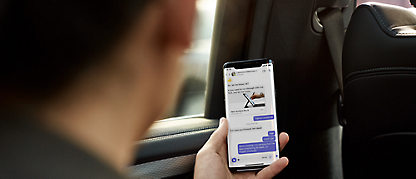
Chat with sales
Available M-F 6 AM to 3 PM PT.

Request we contact you
Have a Power BI sales expert contact you.

Call sales
Available M-F 6 AM to 3 PM PT.
Call (800) 642 7676

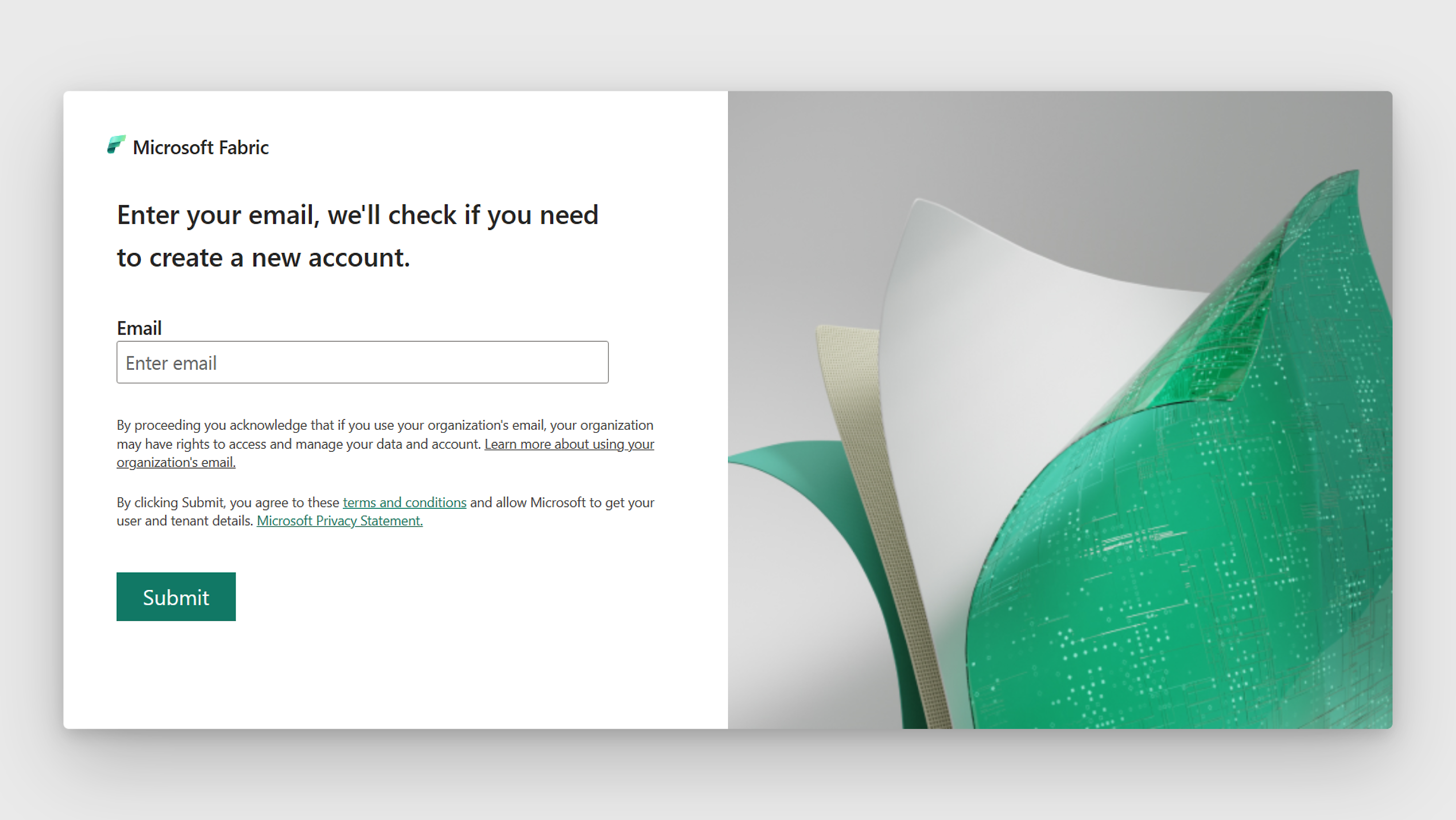
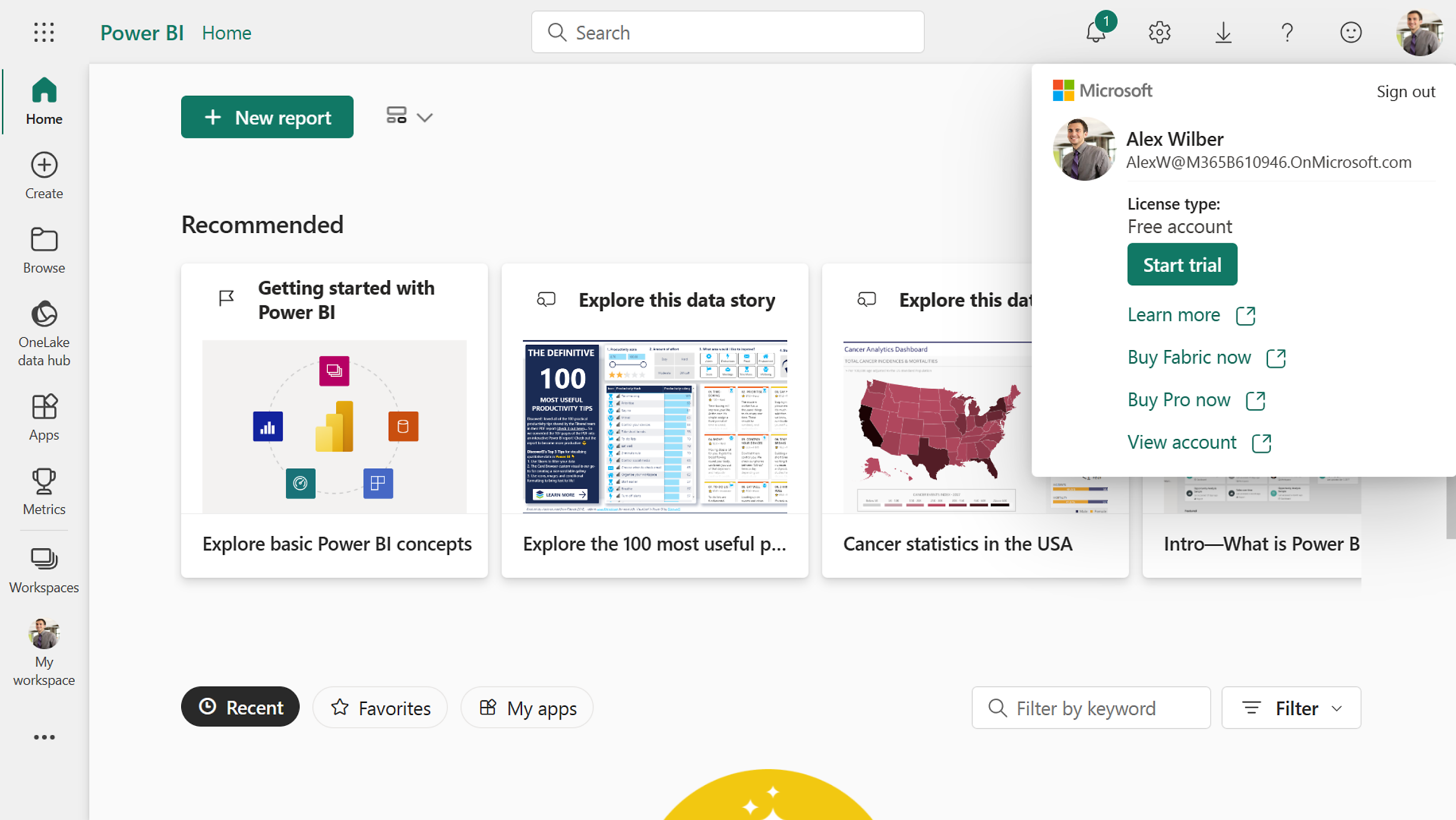
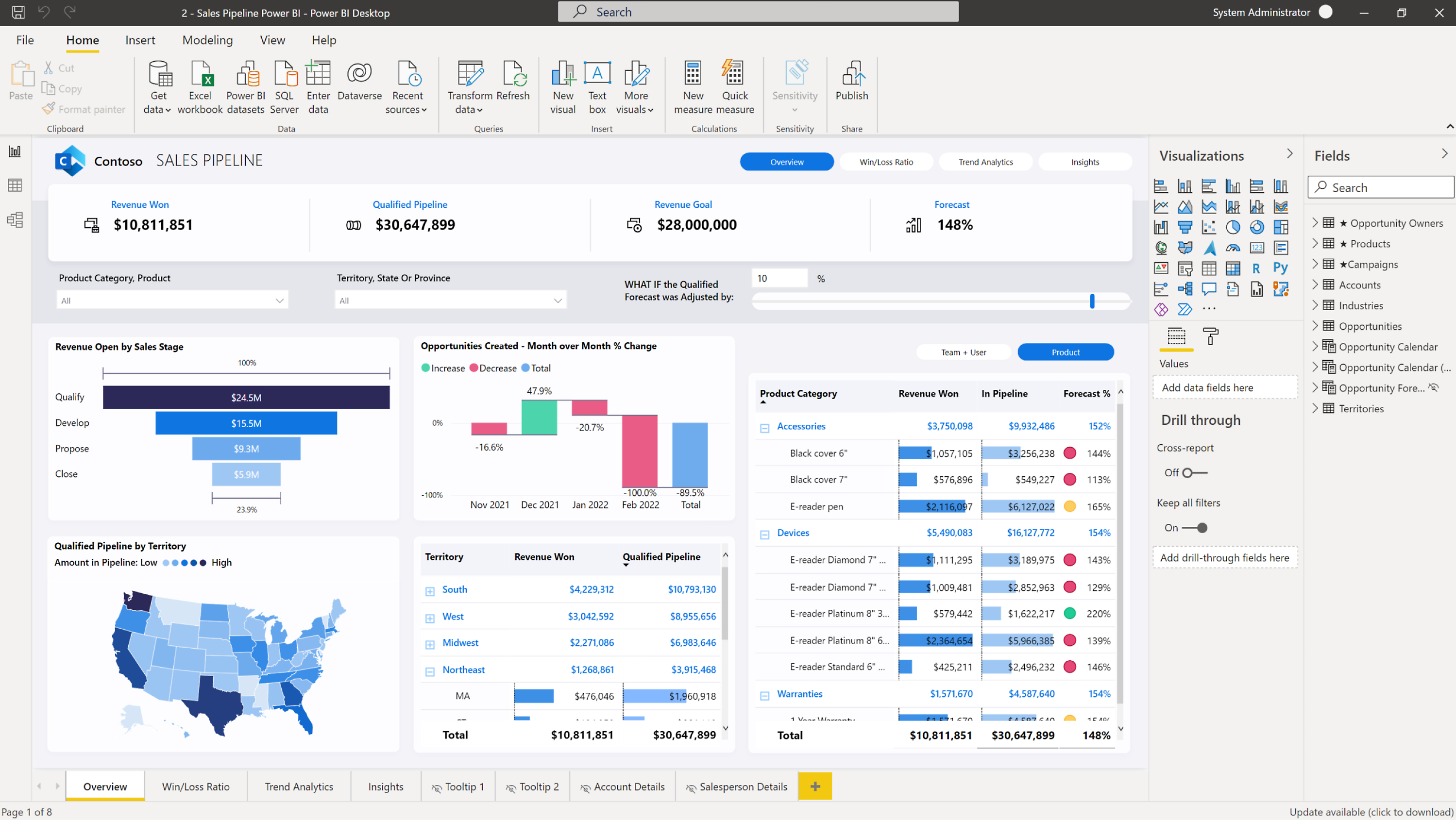
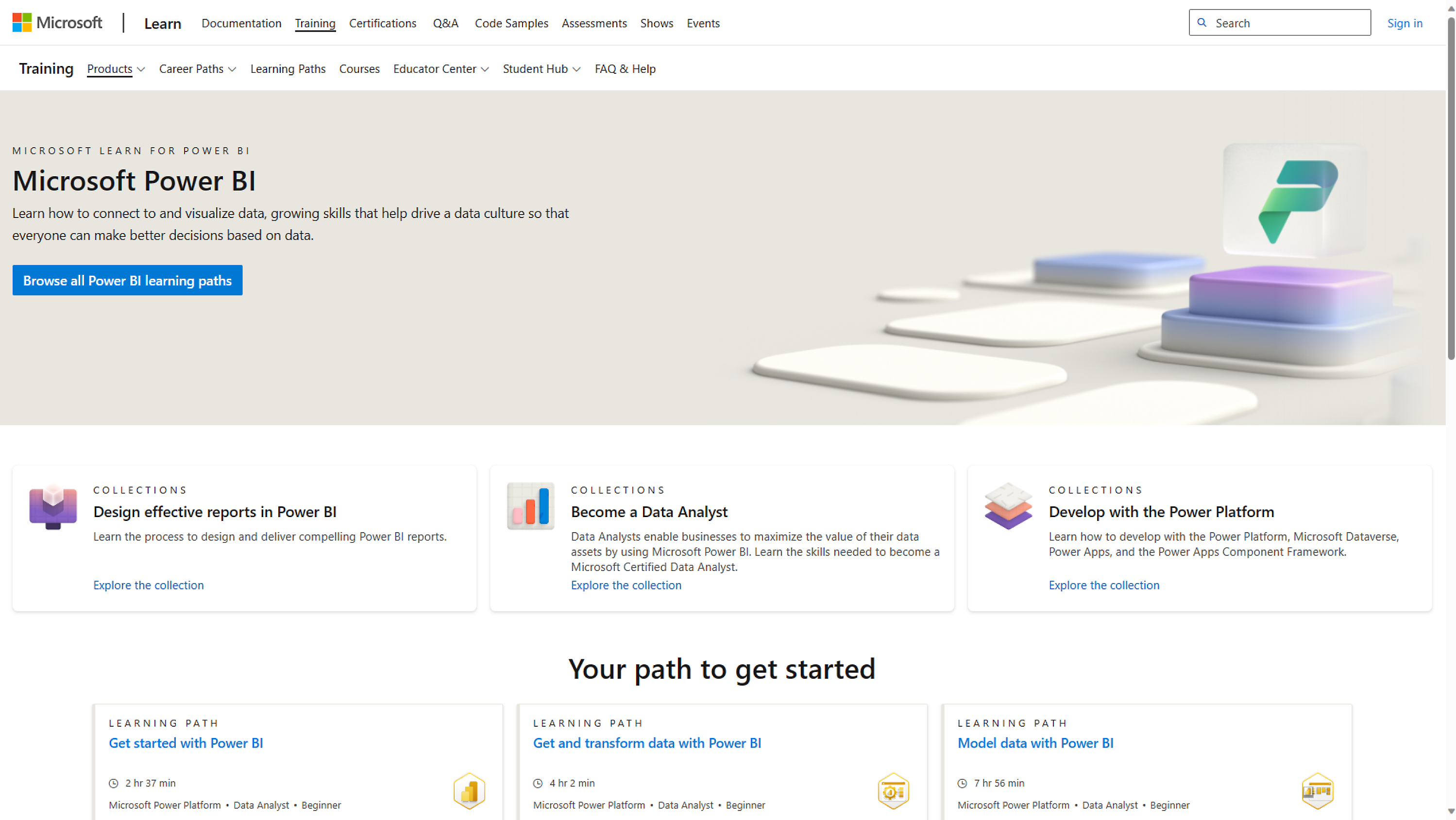





Follow Power BI